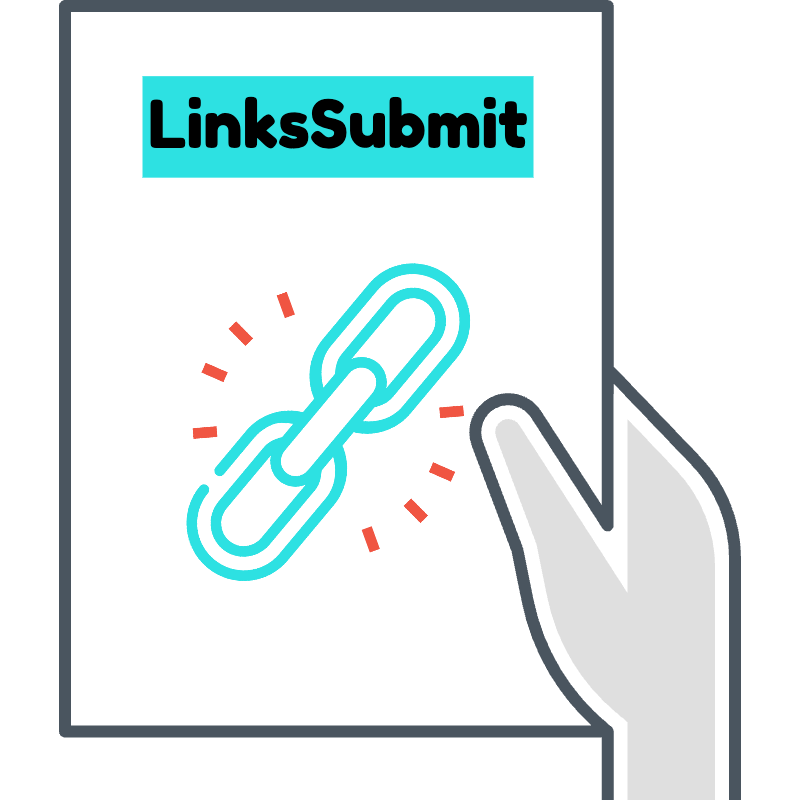悬浮按钮设置
提示
如果提交框展示形式选择弹窗形式时,需要配置触发弹窗的按钮,打开弹窗的方法是:openOverlay(),如果自定义按钮时,注意给按钮添加事件onclick="openOverlay()",需要选择悬浮按钮挂载页面,全局页面或者指定页面。插件提供了默认的按钮配置。
默认按钮代码
<style>
.linksSubmit-fab-container {
position: fixed;
bottom: 320px;
right: 20px;
z-index: 999999;
}
.linksSubmit-fab {
width: 56px;
height: 56px;
background-color: var(--background-color);
border: none;
border-radius: 50%;
color: var(--text-color);
font-size: 10px;
cursor: pointer;
box-shadow: 0 4px 8px rgba(0, 0, 0, 0.2);
transition: background-color 0.3s;
}
.linksSubmit-fab:hover {
background-color: var(--background-color);
}
</style>
<div class="linksSubmit-fab-container">
<button class="linksSubmit-fab" onclick="openOverlay()">申请友链</button>
</div>
<script>
function toggleDisplayBasedOnA() {
const a = document.querySelector(".linksSubmit-overlay");
const b = document.querySelector(".linksSubmit-fab-container");
if (window.getComputedStyle(a).display === "none") {
b.style.display = "block";
} else {
b.style.display = "none";
}
}
const observer = new MutationObserver(() => {
toggleDisplayBasedOnA();
});
const aElement = document.querySelector(".linksSubmit-overlay");
observer.observe(aElement, {
attributes: true,
attributeFilter: ["style"],
});
toggleDisplayBasedOnA();
</script>